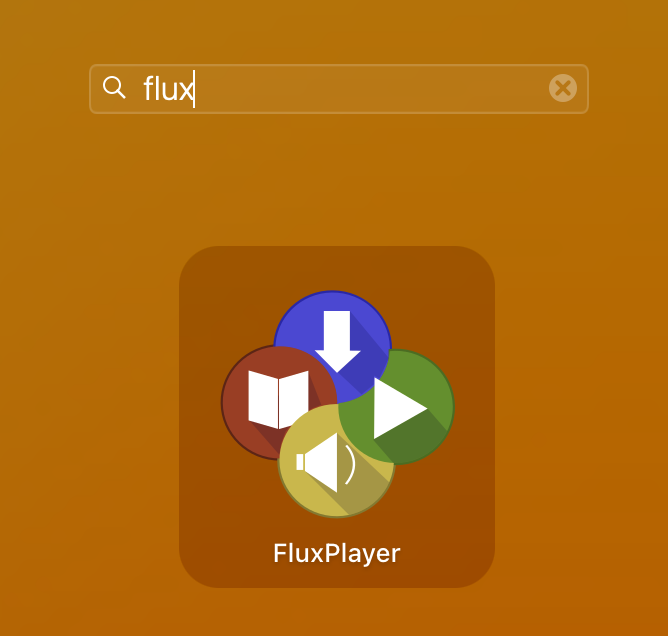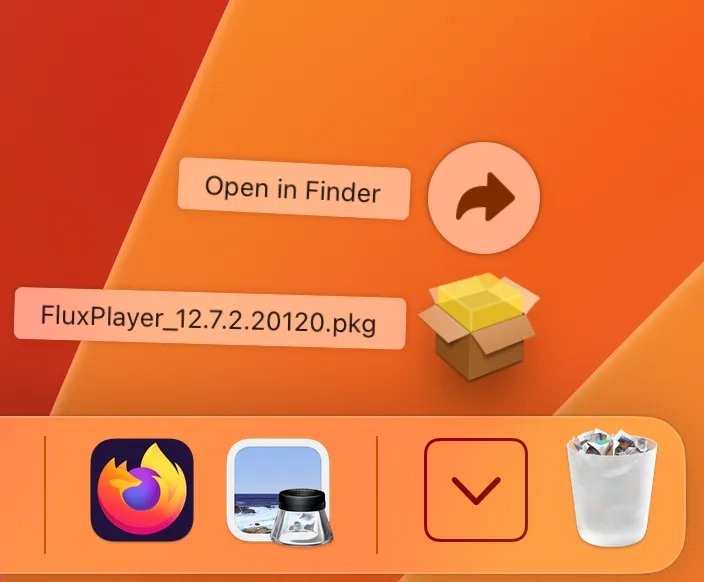
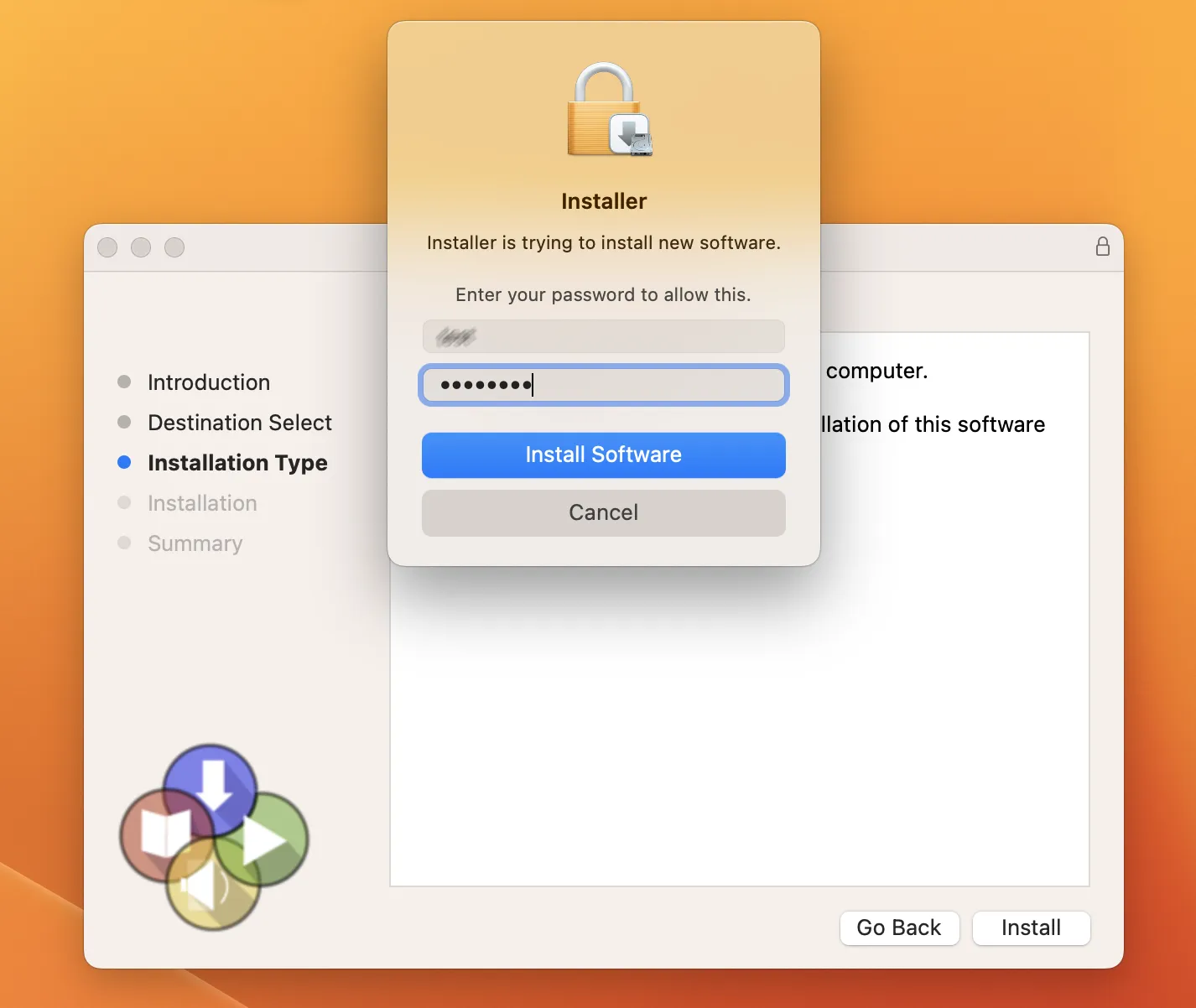
To locate the Flux Player after installation, choose Go>Applications from the main Apple Finder menu. Then locate the player in that folder and start it. You can also drag the player icon to the Dock or create an alias on the desktop to make it easier to access.
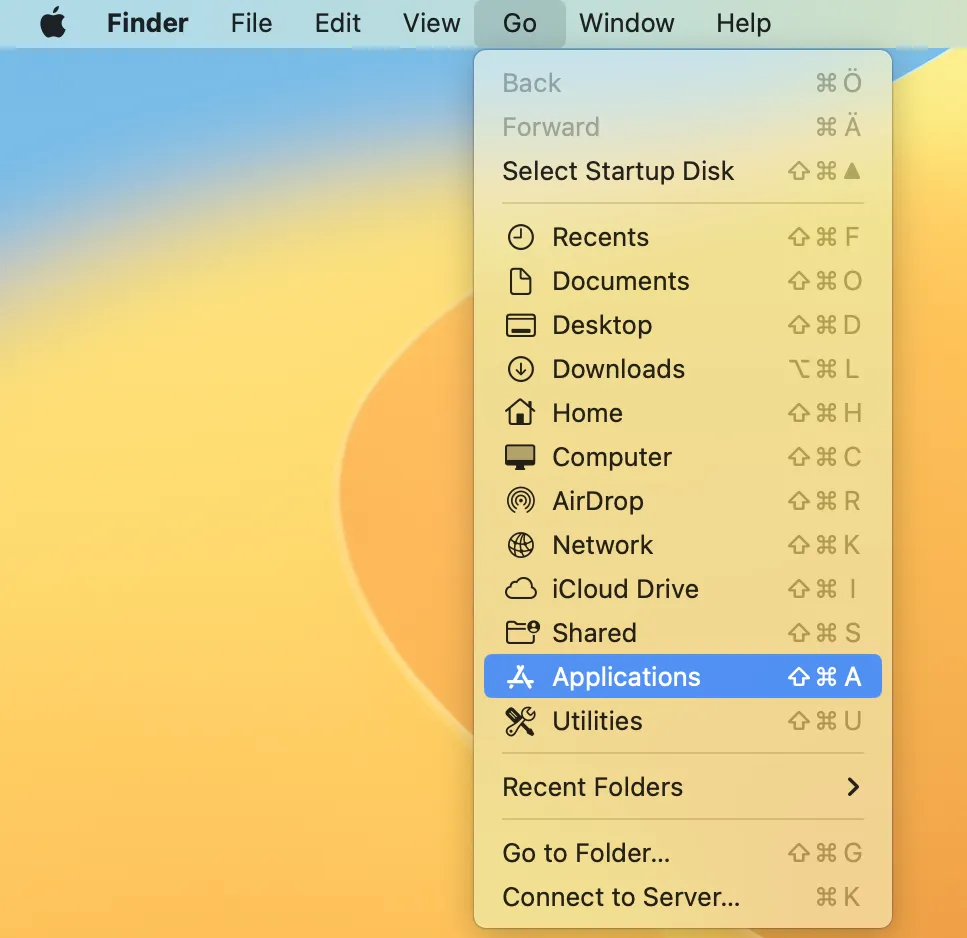
You can also find the FluxPlayer in your Launch pad.