The Content Sharing function enables you to make your content available to other shops as well, using your shop to sell content from other shop owners.
The content must explicitly be made available to the destination shop, which usually involves an agreement regarding revenue sharing between the two shops.
Important: FlickRocket only reports the content sales to both the original content owner and the receiving web shop. All financial transactions happen outside FlickRocket.
Making your content available to other shops
To make your content (or a part of it) available to other web shops, you need to use the ‘Products-> Advanced->Product sharing’ function.
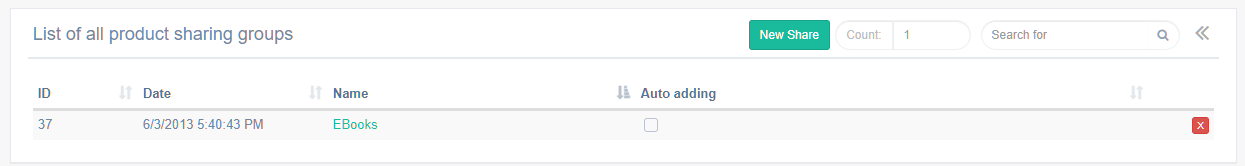
Note: By marking the “Default to adding new product automatically to this group” you can make sure that new products are automatically shared in this group.
You can create multiple sharing groups, to which you can assign different products. Once the group is set up, you can grant permissions to other shops simply by entering the email address of the shop owner.
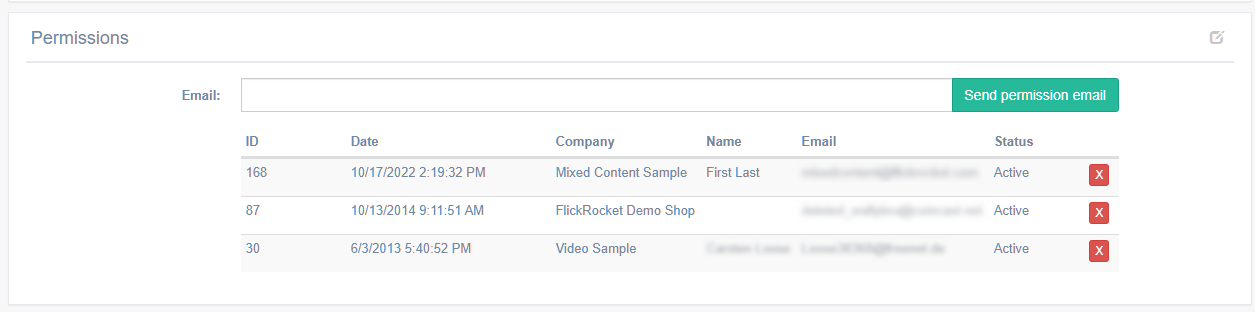
The shop owner will receive a permission email, which he can accept by clicking the acceptance link in the email.
Once you accept the sharing, you can set up new product based on the shared content and associate them with your own license models and pricing.
To create such a project, you need to use product type “From shared Product” under “Products-> New product”.
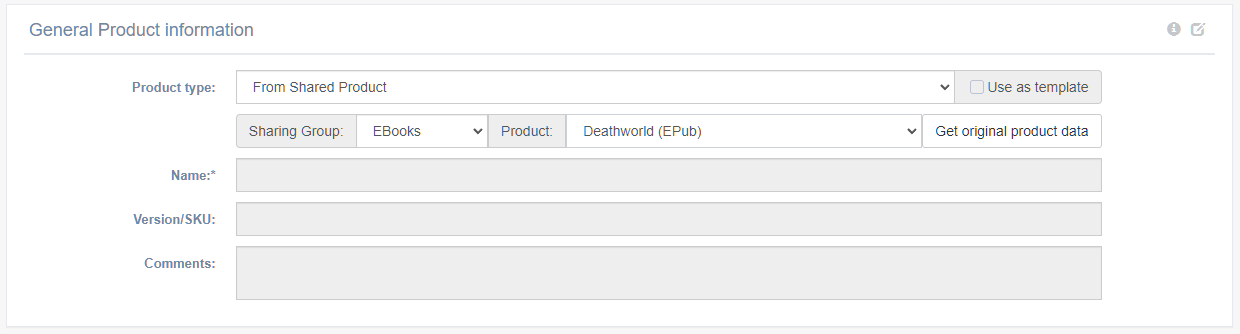
All descriptions and metadata are automatically carried over to the newly created product.
The sales data of shared content is listed separately on your ‘Shop -> Sales Summary’ page once you share your content with others or start selling content shared from others.
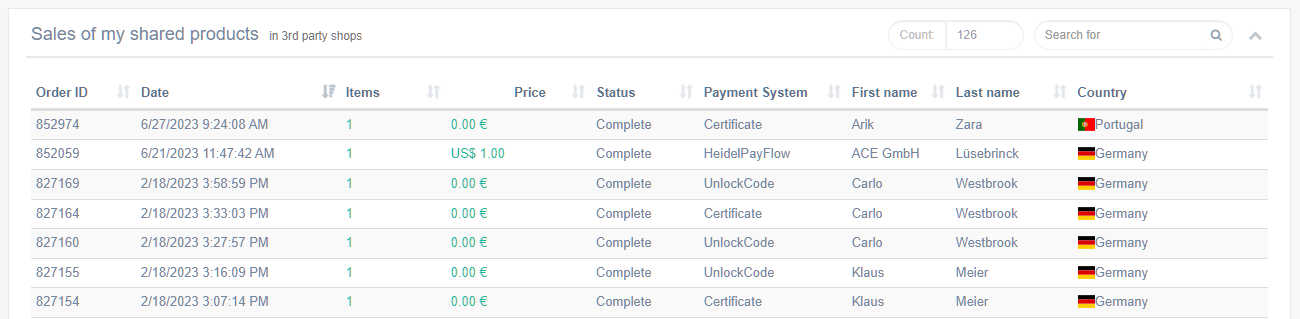
This data is accessible from both parties and is usually used as the basis for payments between them.