Open the "Product Overview" (Products->All Products) and click the green "New Product" button.
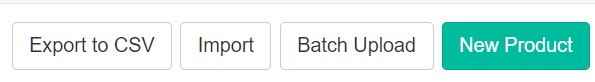
Select the Product type. The selected product type specify the content type you can later upload for this product. After the saving, this selection can not be edited.
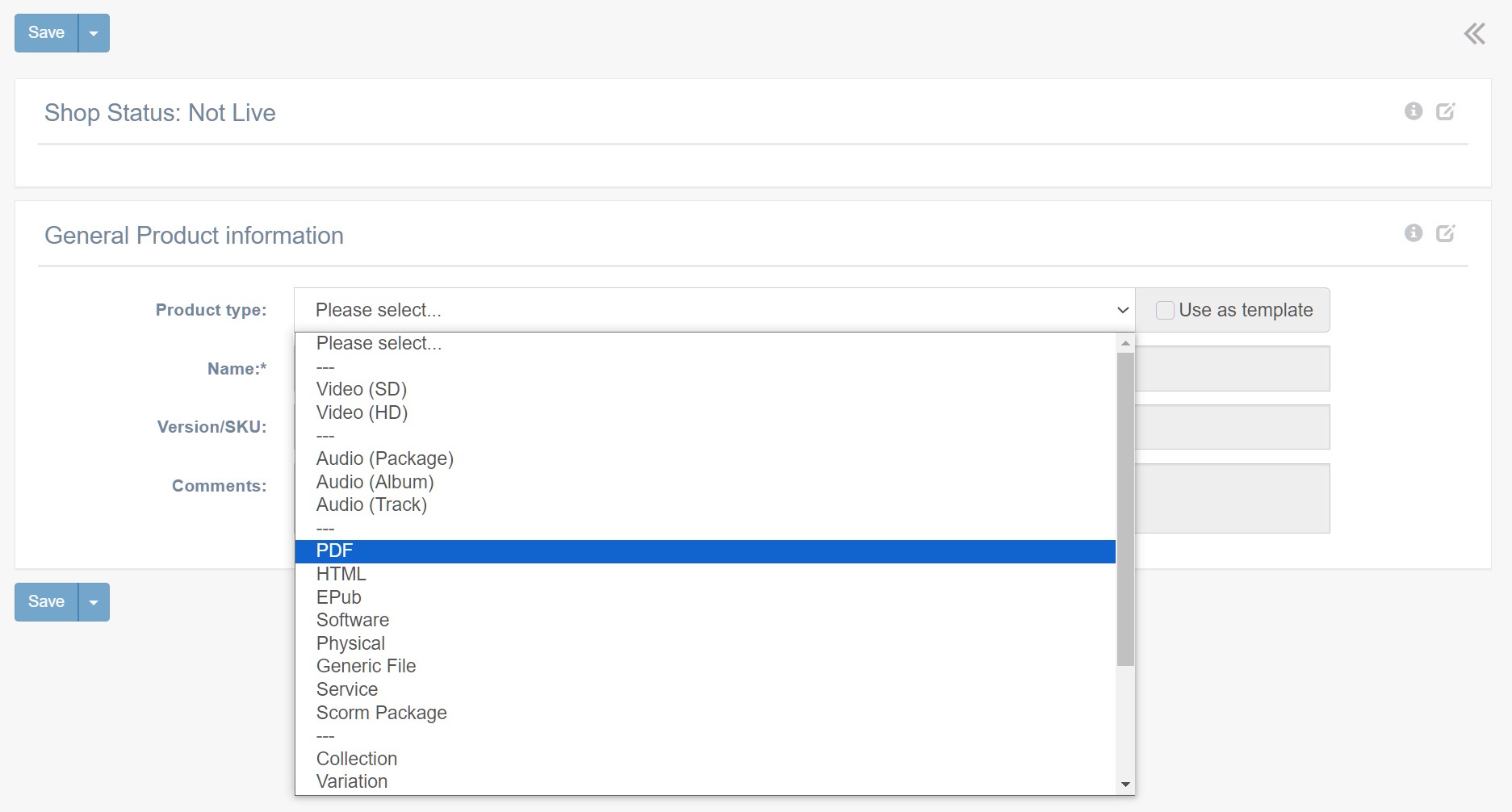
In this section, the only required field to fill is "Name". The name is for internal use only and is not visible to a shop customer also the comments do not appear in the shop.
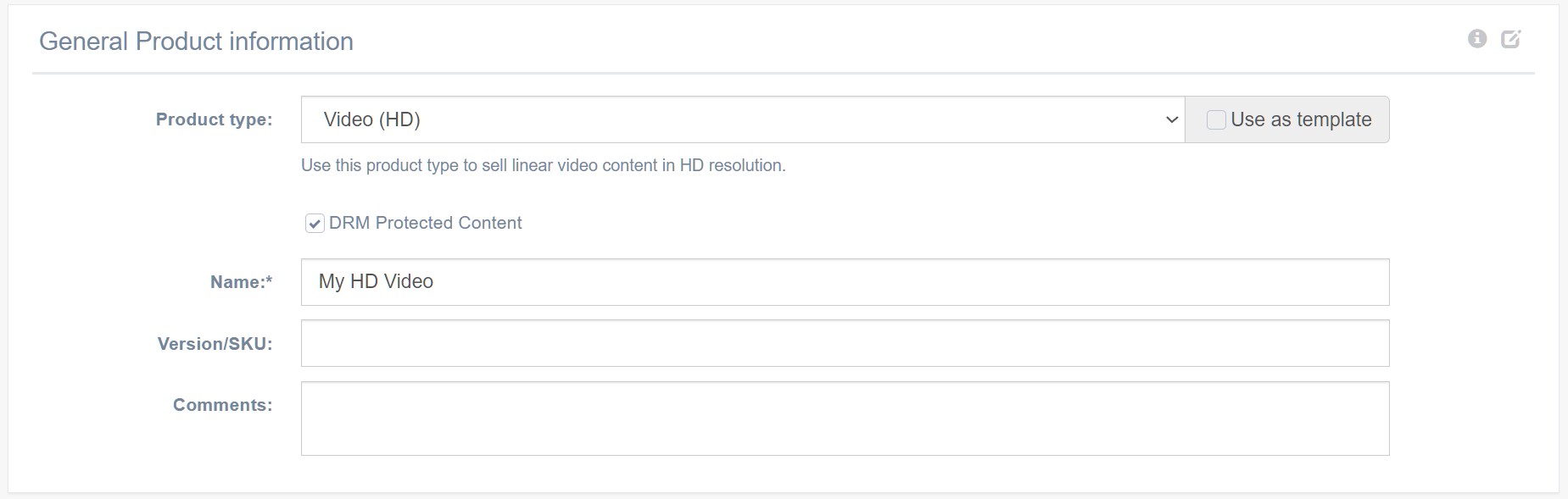
“Public Name” and “Public Description” are required fields. The product need at least a "Public Name" in one language.
More languages can be added by selecting a language and clicking the "Add" button. When an additional language is added, the name must be filled.
All other fields are optional and can be empty.
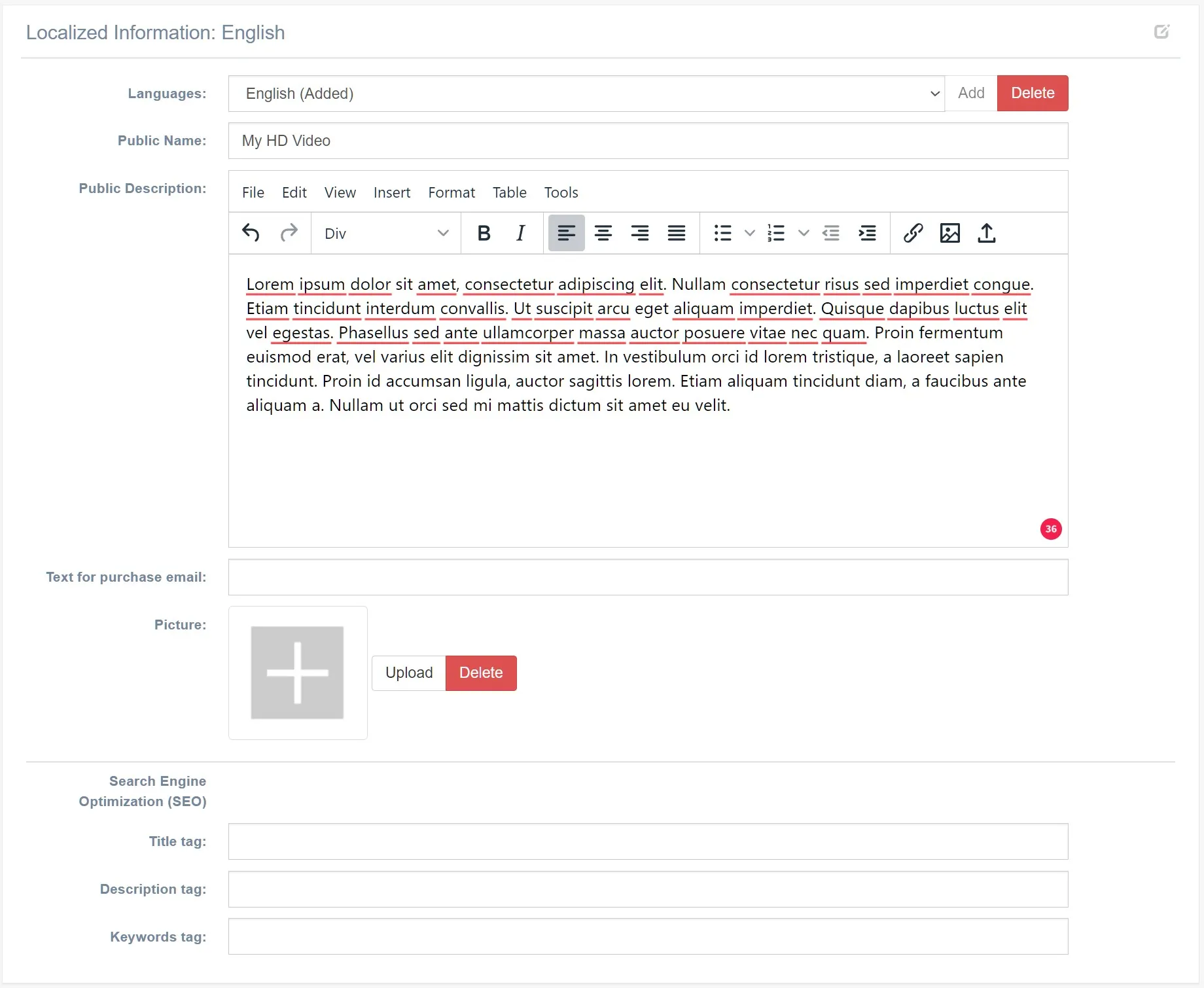
In this example, there are two license assignments: one for HD content and another for SD content. Typically, there is only one license assignment. The second license assignment for SD can be ignored if the content is only offered in HD.
Select a license of your choice, and click 'Add'. Then, choose a price model for the selected license.
The comparing price is optional, and should only be selected in case of a sale.
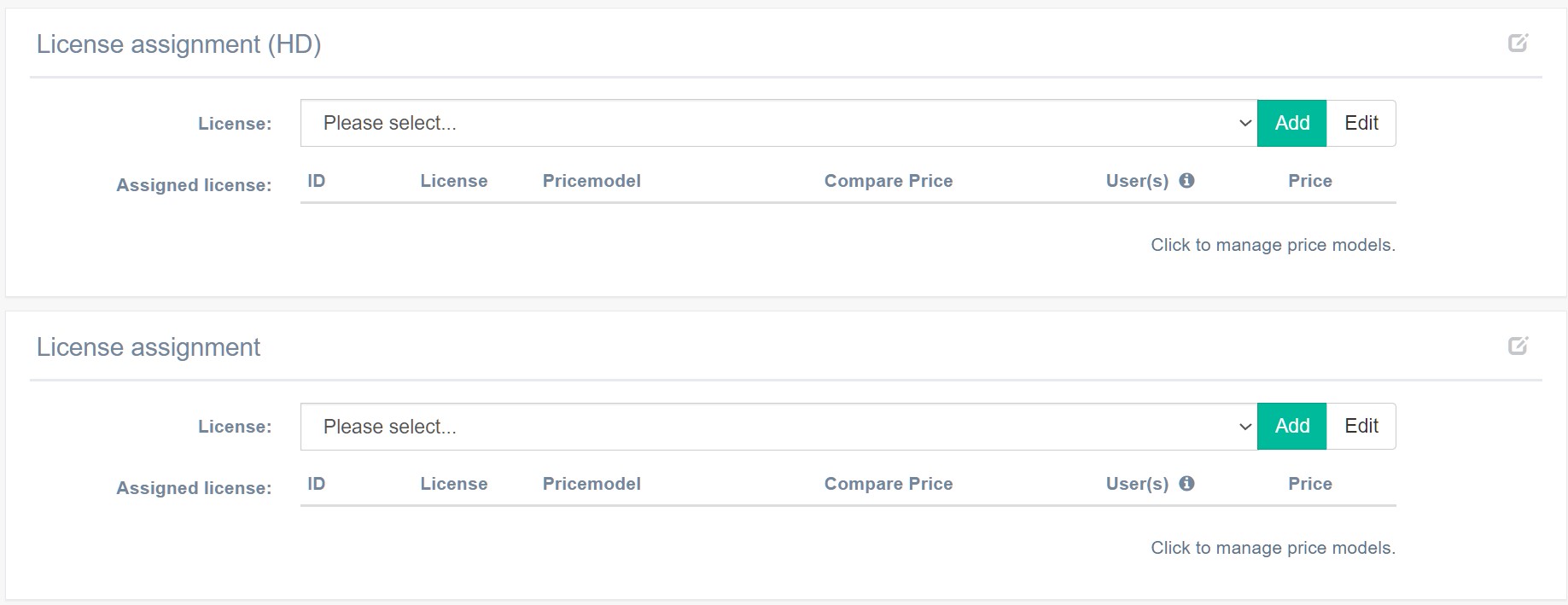
A valid license assignment looks like this:
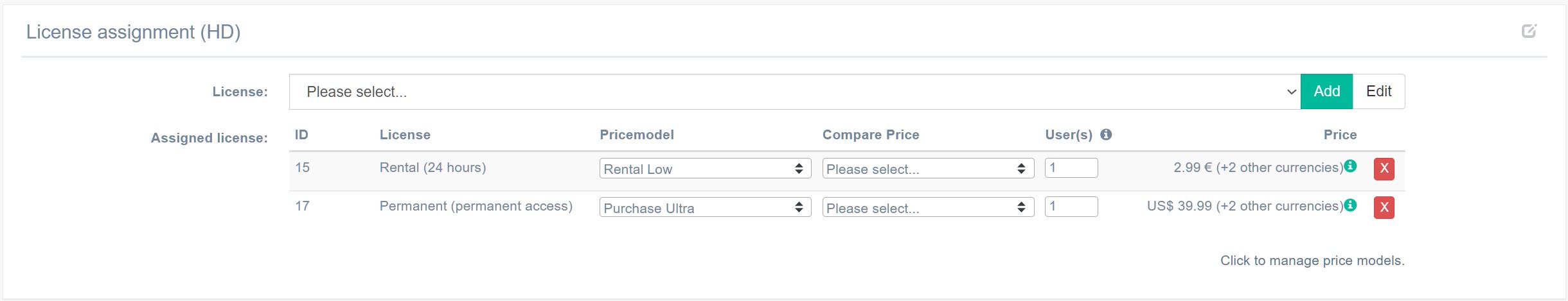
All none DRM product types like Physical, Audio Track and Album, or generic files only require a price.
To upload content, click the “Upload content” button on the top of the page. The uploader appear in a separate window. In case the window do not appear, disable your pop-up blocker for the Flickrockt page.
After the upload is done, you get an email to confirm that Flickrocket has received your content. The content is then processed and transferred to the CDN. When this is done, you get a second email to confirm this step.
Only after you have recieved the second email your upload is complete and the status "upload/processing incomplete" disappear.
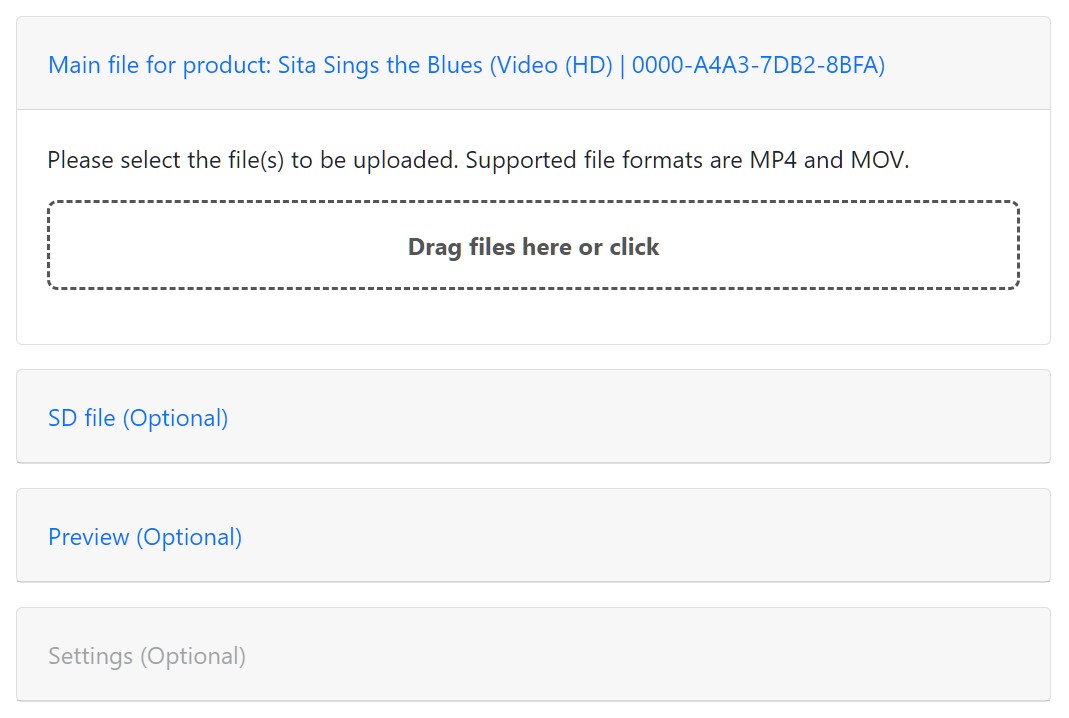
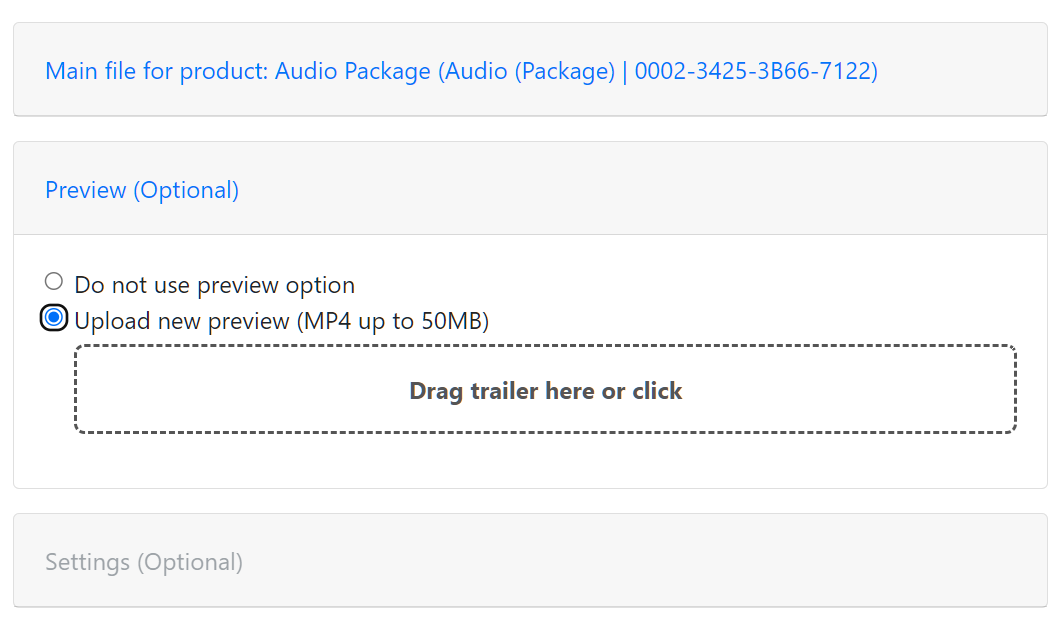
Product previews can be uploaded with the initial content upload or later in a second upload. Just ignore the main upload and select "Preview (Optional)".
Video products accept mp4 Videos up to 50 MB as a trailer. We recommend not use video resolution greater than 1080p.
Audio products accept mp3 files, and E-Books accept a PDF as a preview.
We highly recommend uploading a cover image under “Localized information”. Also, in case you are not use the Flickrocket shop system, the picture will appear whenever the customer receives a list of their assigned content.
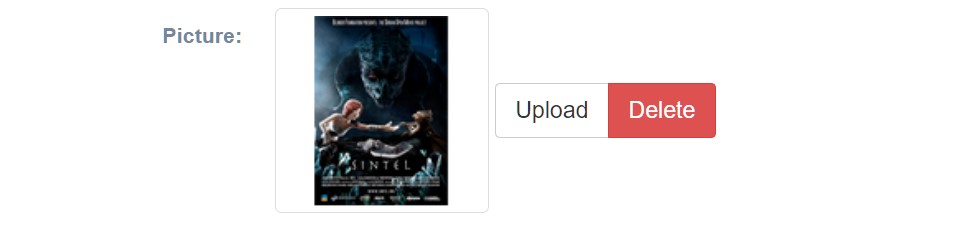
A product description is recommended also when you are not using the Flickrocket shop. The description will appear whenever the customer receives a list of their assigned content, like the cover image.
Read more: