‘Gift Certificates’ or ‘Discount Codes’ allow you to create short coupon codes for (potential) customer that have a certain value as incentive for a purchase. You can create these on the FlickRocket website in the ‘Marketing/ Gift Certificates’ section.
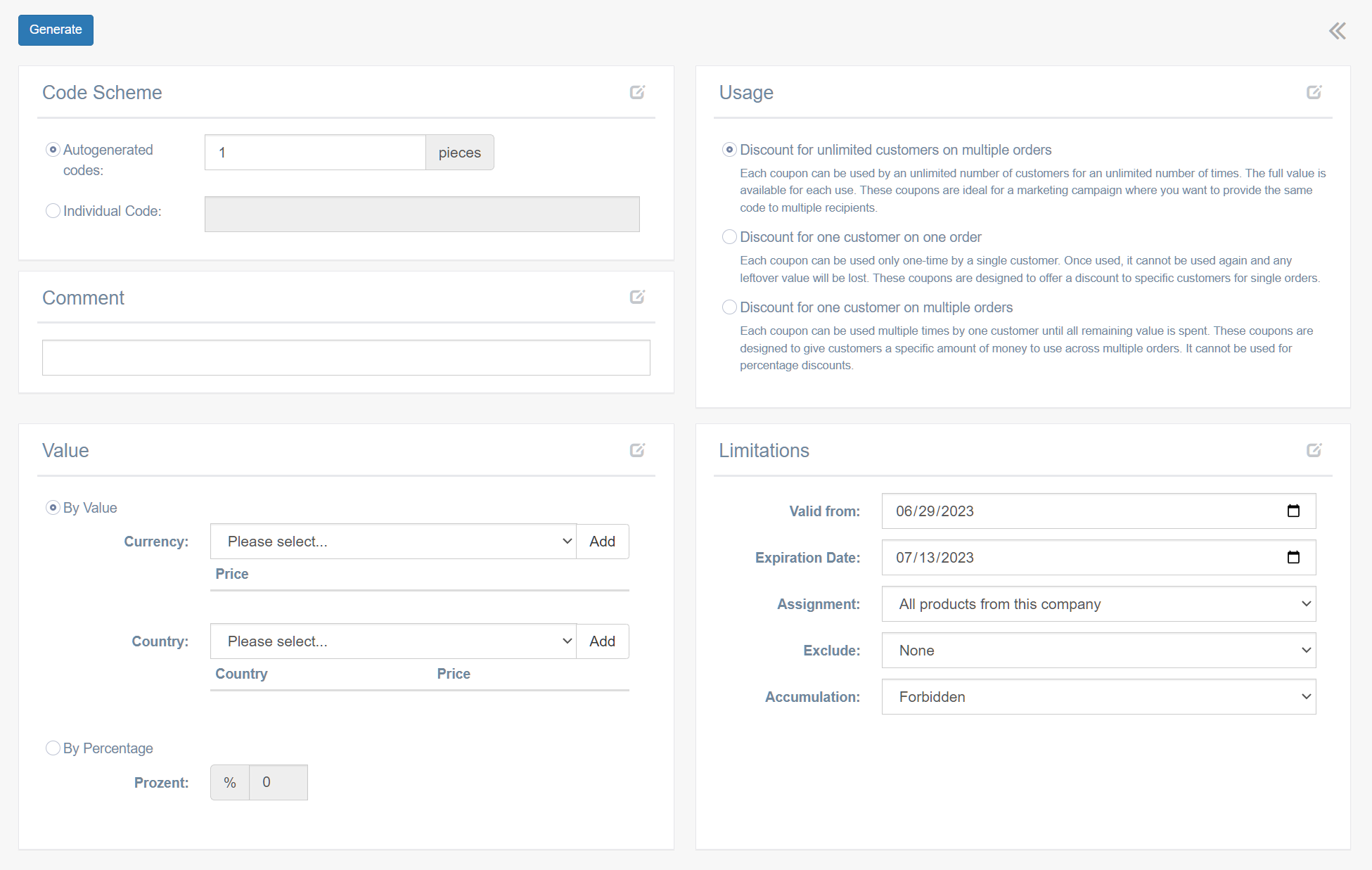
Each certificate may have the following settings and limitations:
|
Value |
The value of the code, which is deducted from the order (maybe different for each currency) |
|
Tax Handling |
The tax handling defines if the value specified for the code is gross or net. Depending on the tax relation between you and the end user, the value may be different from entered. |
|
Quantity |
The number of certificates to be created. |
|
Product |
This setting allows you to limit the code to a certain product. By default, the code is valid for all your products. |
|
Usage |
This setting allows you to limit the code to only one usage (default). Alternatively, you can make the code valid for multiple purchases, which is equal to a rebate on any purchase. |
|
Accumulation |
This setting defines whether the code can be used together with other codes. The default setting ‘Forbidden’ prevents the use of multiple codes in one order. |
| Valid from | Any created code will only get accepted at the valid date. |
|
Expiration Date |
Any created code will only get accepted until the expiration date. |
The certificates will be downloadable as a plain text file after the creation completes. Each certificate is separated from the next by semicolon (;) and line break.