Products can be categorized into different categories/genres, such as “Action Films” or “Comedy Films”. The categories are displayed in the web shop and the customer can select the category he is interested in. Each product can be part of multiple categories.
You can create and manage categories with the “Products" -> "Categories“ function.
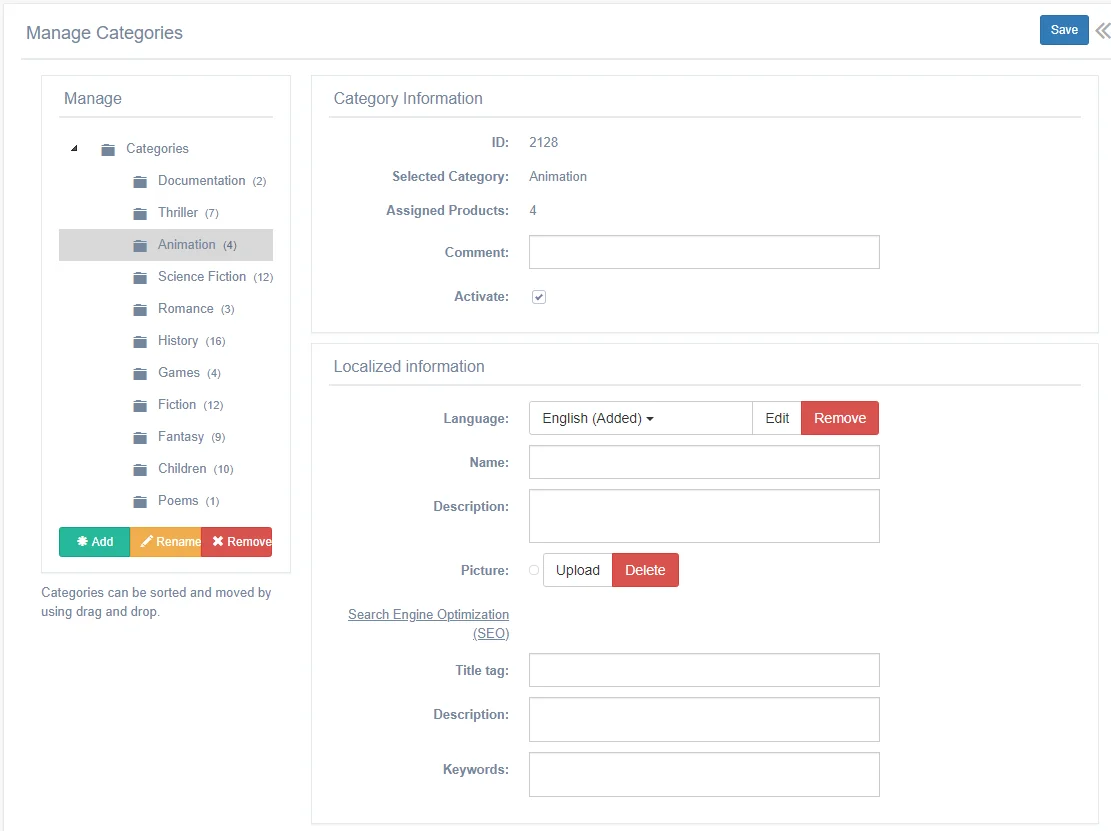
For each category you define you can also enter localized information. This information also includes SEO (search engine optimization) information which is important for the ranking of your shop in search engines.
Be aware the category names, in the left tree view, are only used as long there is no localized information. The "Name" field under localized information will overwrite the name from the tree view.
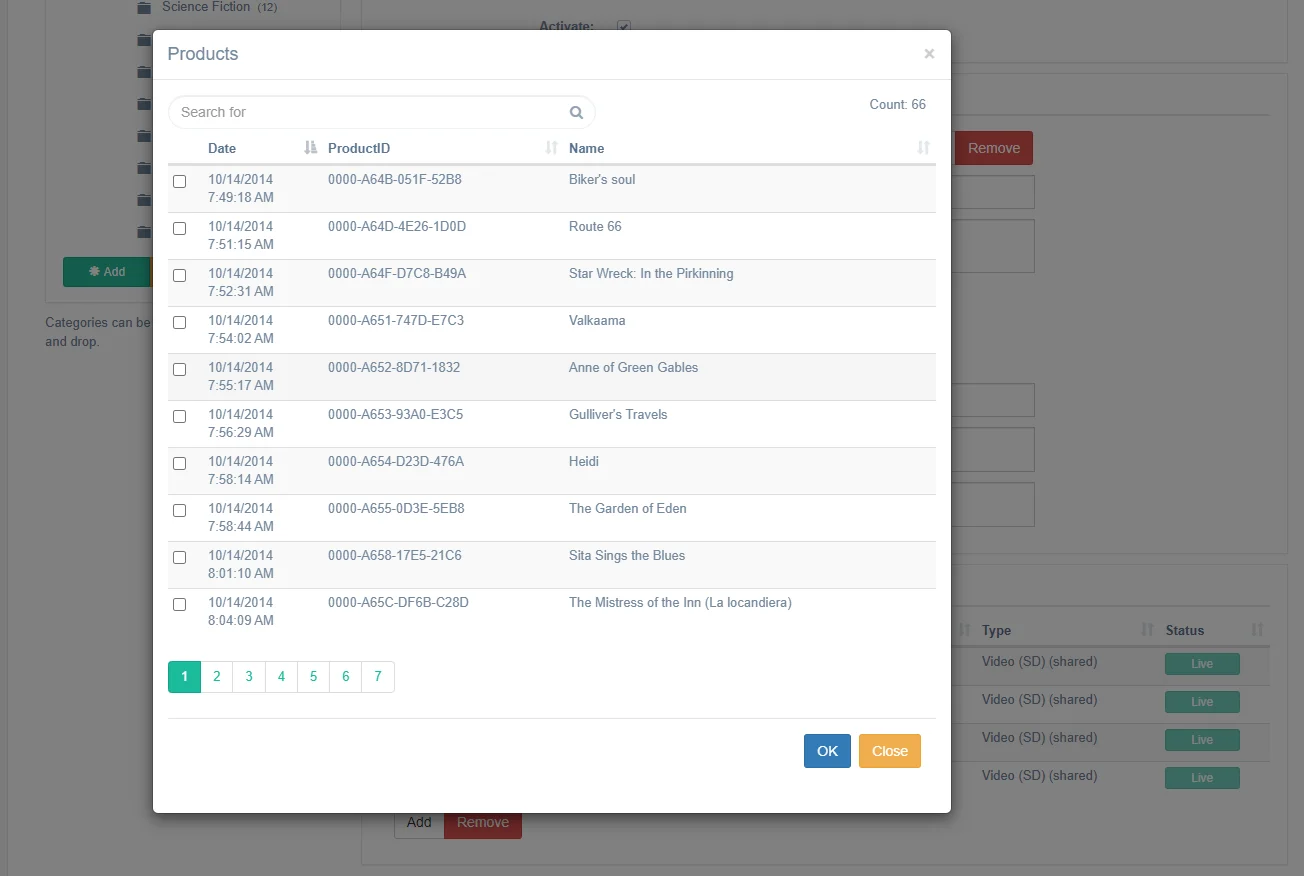
If you want to add a certain movie to a category, you can do this directly by selecting the category and click the “Add Product(s)” button.
Alternatively, you can edit the settings of the movie under “Products” and add the desired category under “Categories”.
Note: Categories are essential information to guide the customer through the offering in the shop and increase sales.